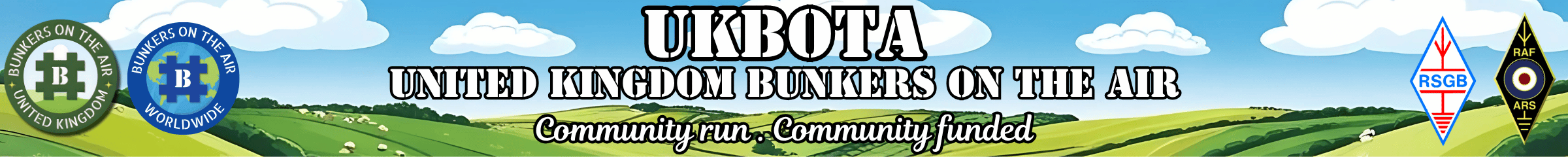
BunkerBase 2 FAQ
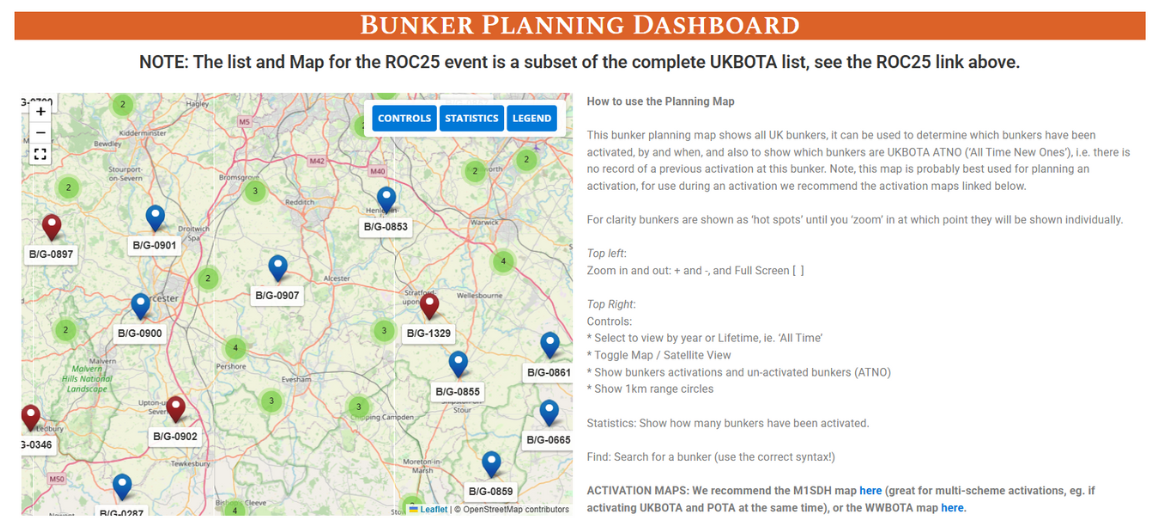
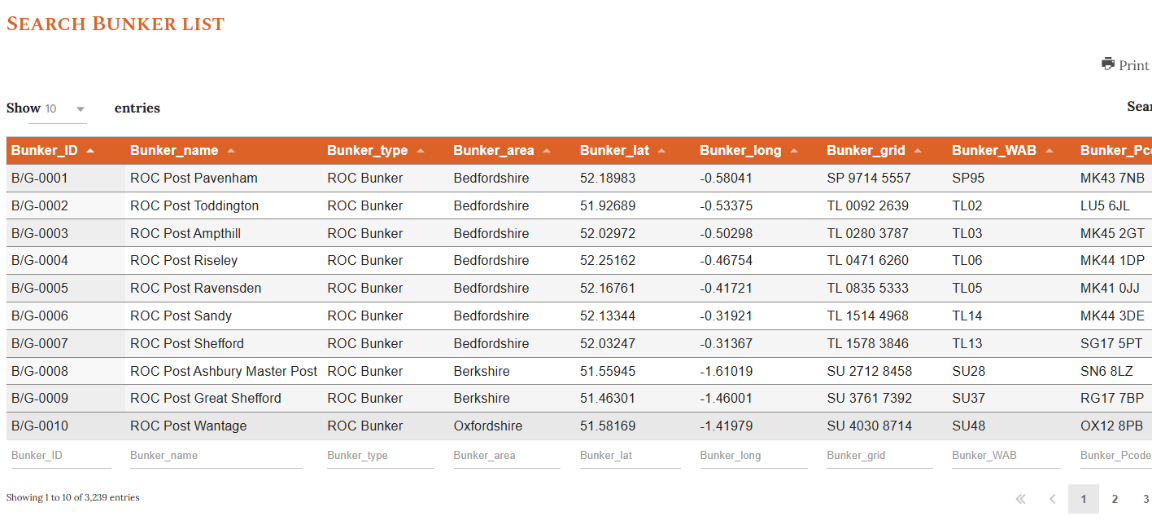
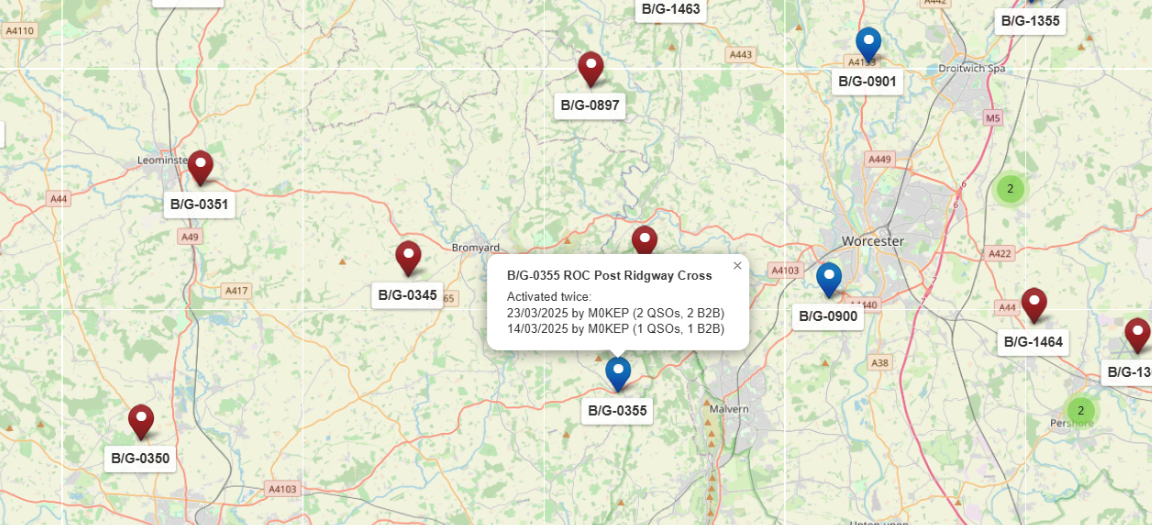
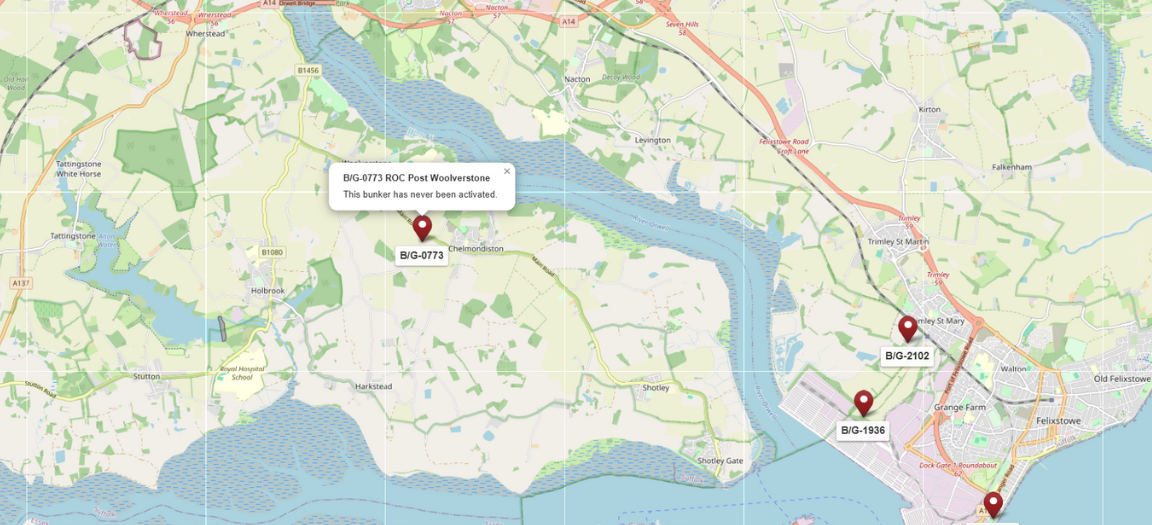
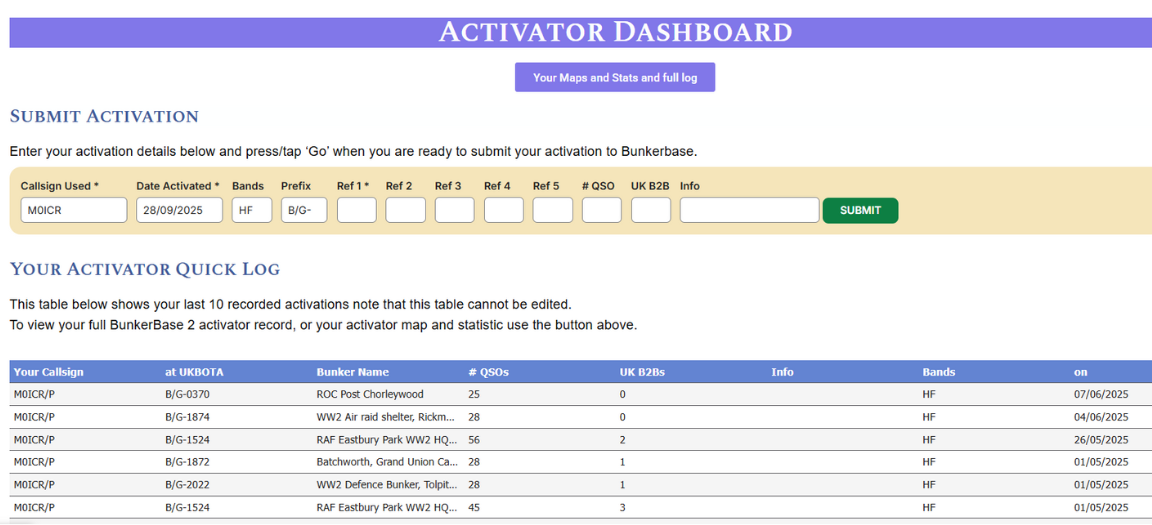

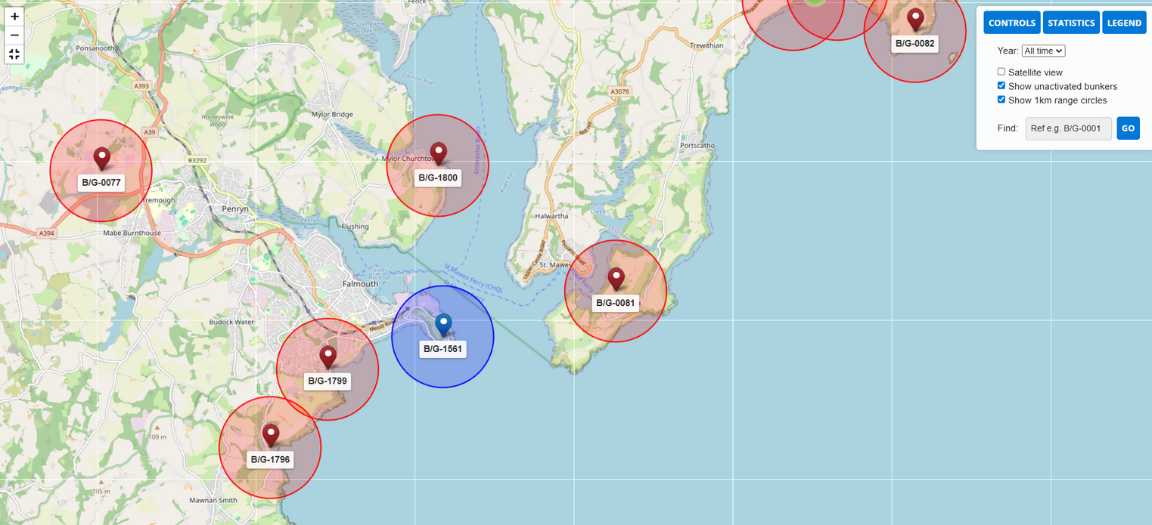
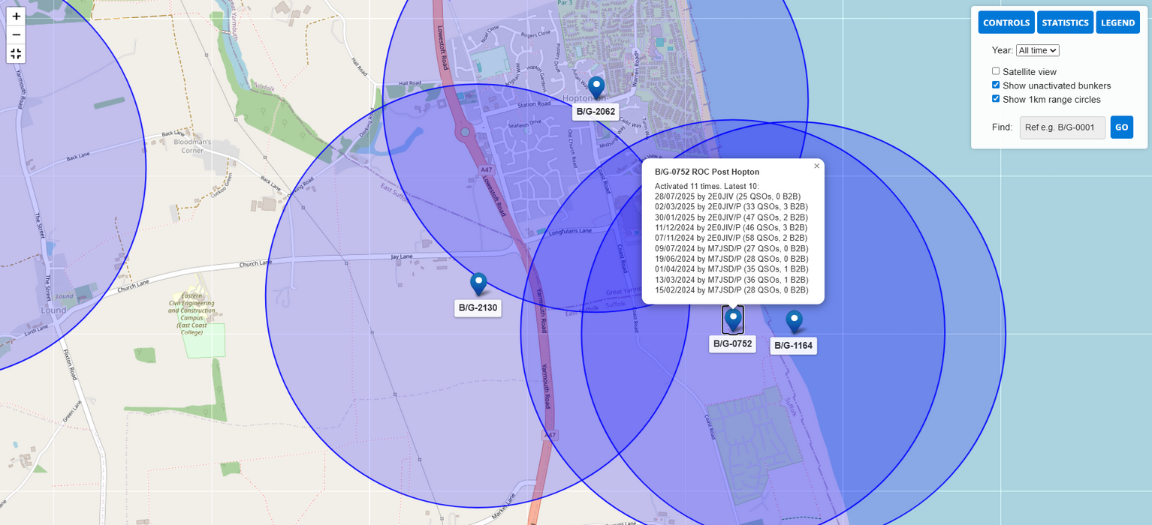
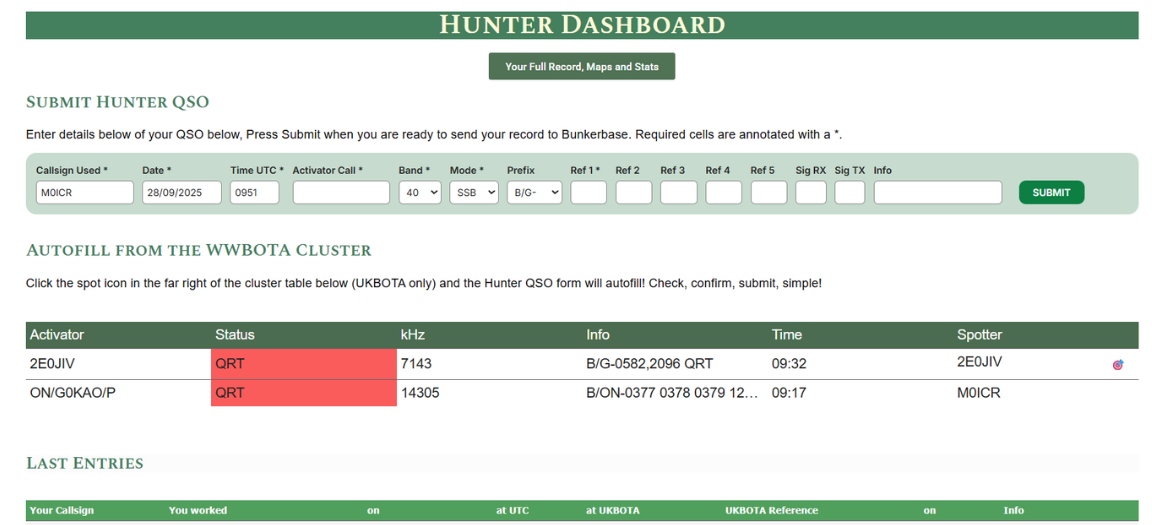
REGISTRATION, LOGIN, PASSWORD AND OTHER ISSUES
Where and how do I register for a BunkerBase 2 account?
Use the following link to the registration area Register – UKBOTA
Complete the details requested on the form and click submit, check your emails including any junk folders for the confirmation email from UKBOTA. You will receive a confirmation email from UKBOTA in your inbox, if its not there please look inside any junk folders you may have. You do not need to confirm your emails address to activate your account, the email is just for your personal records.
I have lost or forgotten my password, how do I get a reset?
If you require a password reset, please visit Support – UKBOTA from here you will be able to request a reset by raising a support ticket.
I have changed my callsign, how do I update my login?
You must first be signed in with your old details, before you can action a callsign change.
If you have recently changed your callsign and now wish to use the new callsign as your account name. On the home page there is a button which will open up a form, where you can add your new callsign and submit.
It is suggested that once you have changed your callsign that you log out and log back into BunkerBase. REMEMBER your password will still be the same as before, this will not change only your user name / Callsign.
How do I contact UKBOTA?
All the details are on the home page, where you will find the email address for the Webmaster, the Awards manager and the General information email address. You will also find the link to a self serve help desk. From the help desk you will be able to raise a support ticket.
I can't find the answer I am looking for in FAQ's, What is my next step?
Firstly, sorry to hear that, however most of the answer you are looking for are in plain sight.
Repeat your search of both the website and the FAQ’s, it will normally be a case of missing the information in haste. If you are still having difficulties then it now maybe time to contact the help desk.
How do I raise a Support Ticket?
If you require to raise a support ticket head over to Support – UKBOTA
Add you name and callsign – email address – select a subject from the dropdown box – add your question title – give as much detail as possible – You may also add up to 3 files (up to 5Mb in size) – click Submit.
How the process will works.
- Once the request is submitted you will receive on screen your support ticket number, try and keep a note of this.
- You will receive an email from UKBOTA webmaster, please check all your folders including junk.
- In this email there will be a link, this is your personal link to your ticket submission.
- When you receive a reply or status changes to your ticket, you will receive a further email confirming and again a link to access.
- You can use you link to reply to any comments made on your case.
- Please read any replies carefully as they may contain instruction to solve the issue raised.
- Most of all please be patient when waiting for a response, although this is automated, it still requires a human response at the other end.
RECENTLY JOINED OR NEW TO BB2
What is BB2?
BB2 stands for BunkerBase 2, the upgraded mapping and logging system used by UKBOTA (United Kingdom Bunkers on the Air). It’s a powerful tool that helps amateur radio operators and short-wave listeners (SWLs) engage with the UKBOTA awards scheme by visualizing and managing bunker activations.
Key features of BB2 include:
• Interactive Maps: View all UK bunker references, including activated and un-activated sites. You can toggle overlays like 1km activation zones.
• Search Functionality: Easily find bunkers by reference code or location. Each marker is clickable and shows activation history and details.
• Statistics & Legends: Get a quick overview of activation trends and bunker status across the UK.
• Personal Dashboards: Once logged in, activators and hunters can access tailored dashboards to track their own activity, log contacts, and plan future operations.
• Planning Support: BB2 helps users prepare for activations by showing nearby bunkers, past activity, and relevant filters.
Why it matters: BB2 makes it easier to participate in UKBOTA by combining historical awareness, technical planning, and community engagement in one user-friendly platform. Whether you’re activating bunkers or chasing contacts, BB2 is your go-to hub for navigating the UKBOTA experience.
Do I need to register?
To access BB2 and participate fully in UKBOTA activities, you’ll need to register for a free account. Registration is quick and essential for several important reasons:
How to register:
1. Use the Log In menu and select register.
2. Fill in your callsign, email address, and a secure password.
3. Submit.
Why registration matters:
• Security & Privacy: Registration helps us protect your personal data, logs, and activation records. Only verified users can access and manage their own information.
• Integrity of Logs: By linking activity to registered accounts, we ensure that bunker activations and contact logs are accurate, traceable, and trustworthy.
• Community Safety: It helps prevent misuse, spam, and impersonation, keeping the UKBOTA community respectful and secure.
• Personalized Experience: Once registered, you’ll get access to your own dashboard, activation history, planning tools, and awards tracking.
Whether you’re an activator, hunter, or SWL, registration is your gateway to a safe, organized, and rewarding UKBOTA experience.
What Is my Activator Dashboard?
The Activators Dashboard is a secure, personalized area on the UKBOTA website that helps registered users manage their bunker activations. It’s designed specifically for amateur radio operators who activate ROC bunkers and other historic sites as part of the UKBOTA awards programme.
What can I do in the dashboard?
• View your activation history: See which bunkers you’ve activated, when, and how many QSOs you made.
• Log new activations: Upload adif files or manually enter activation details to claim awards and contribute to the community record.
• Track awards progress: Monitor your points and progress toward UKBOTA awards, including monthly and annual goals.
• Plan future activations: Use integrated maps and filters to find nearby or un-activated bunkers, check overlap zones, and coordinate with other activators.
• Edit and manage logs: Make corrections, add missing data, and ensure your records are accurate and complete.
Why is it only available to registered users?
• Security: The dashboard contains sensitive data like callsigns, activation logs, and location history. Registration ensures this information is protected.
• Integrity: Linking logs to verified accounts helps maintain the accuracy and trustworthiness of the UKBOTA database.
• Personalization: The dashboard is tailored to your activity, making it easier to track your contributions and plan future operations.
Whether you’re a seasoned activator or just starting out, the dashboard is your mission control for UKBOTA participation.
What is my Hunter Dashboard?
The Hunters Dashboard is your personalized space on UKBOTA.org where you can track and manage your bunker hunting activity. It’s designed for amateur radio operators and SWLs (short-wave listeners) who log contacts with UKBOTA activators.
What can I do in the dashboard?
• View your hunting history: See which bunkers you’ve worked or heard, including dates, callsigns, and QSO details.
• Log new contacts: Submit logs manually or via adif upload to claim points and contribute to the UKBOTA awards scheme.
• Track awards progress: Monitor your achievements and progress toward UKBOTA awards, including monthly and annual milestones.
• Explore bunker activity: Use integrated maps and filters to find recently activated bunkers, plan future hunts, and discover new targets.
• Edit and manage logs: Update your records to ensure accuracy and completeness, especially if you’re chasing awards or confirming contacts.
Why is it only available to registered users?
• Security: Your logs and personal data are protected behind a secure login, ensuring privacy and data integrity.
• Trust & Verification: Linking logs to verified accounts helps maintain the reliability of the UKBOTA database and awards system.
• Tailored Experience: The dashboard is customized to your activity, making it easier to track your progress and engage with the community.
Whether you’re chasing rare bunkers or building toward a UKBOTA award, the Hunters Dashboard is your mission log and planning tool.
What is he Bunker Dashboard?
The Bunker Dashboard is a centralized tool on UKBOTA.org that provides detailed information about each registered bunker in the UKBOTA awards scheme. It’s designed to help activators, hunters, and event planners explore bunker history, activation status, and community engagement.
What can I do in the Bunker Dashboard?
• View bunker details: Each bunker has its own page showing reference code, location, activation history, and any special notes or legacy information.
• Check activation status: See whether a bunker has been activated, how often, and by whom. This helps activators plan future visits and avoid duplication.
• Explore activation zones: Visual overlays show 1km activation boundaries and nearby bunkers, helping with planning and compliance.
Why is registration required to contribute?
• Data integrity: Only verified users can submit updates, ensuring that bunker records remain accurate and trustworthy.
• Security: Protects against spam, vandalism, or misinformation.
• Community stewardship: Contributions are linked to real callsigns and activators, fostering accountability and pride in shared heritage.
Whether you’re researching a site, planning an activation, or celebrating community history, the Bunker Dashboard is your gateway to the heart of UKBOTA.
Wow, how do I get started?
Head on over to our getting started guide at Getting Started – UKBOTA
I am planning an activation, how do I spot myself?
Great stuff, your be popular! There are multiple ways of spotting your activation, take a look at our guide at Spotting Guide – UKBOTA
USING BB2 ACTIVATORS DASHBOARD
Can you explain my Activator Dashboard?
How do I submit my Activation?
How do I view my achievement?
Can I see all of my activations?
How do I use the map on my Dashboard?
I have made a mistake, how do I delete a record?
USING BB2 HUNTERS DASHBOARD
Can you explain my Hunters Dashboard?
How do I submit my QSO?
How do I view my achievement?
Can I see all of my QSOs?
How do I use the map on my Dashboard?
I have made a mistake, how do I delete a record?
I have a large amount of logs to submit, can I bulk upload?
USING BB2 BUNKER DASHBOARD
Can you explain my Bunker Dashboard?
How do I search for a Bunker?
I want to see what hasn't been activated?
How do I use the map?
activation heatmap explained
Can you explain the activation calendar heat map?
The Activations Calendar Heatmap displays daily UKBOTA activation activity across each month in a visually intuitive format:
• Each day is colour-coded:
• Grey = no activations
• Soft yellow = low activity
• Intense red = high activity
• Clicking on a specific day reveals:
• The list of activators
• Their QSO counts
• The bunker reference they activated
• You can filter the calendar by year to explore different time periods.
This tool helps you track participation and identify peak activation days at a glance.
Can you explain the bar chart on the activation heat map?
The Total Activations by Month view presents a column-style summary of UKBOTA activity:
• Each column represents one month.
• Colour intensity follows the same scale as the calendar heatmap:
• Soft yellow = fewer activations
• Intense red = higher activations
• This view offers a quick overview of monthly activation trends across the year.
It’s ideal for spotting seasonal patterns and comparing overall engagement month by month.